メモリスロットに貼ってあるステッカーをチラ見してみました。

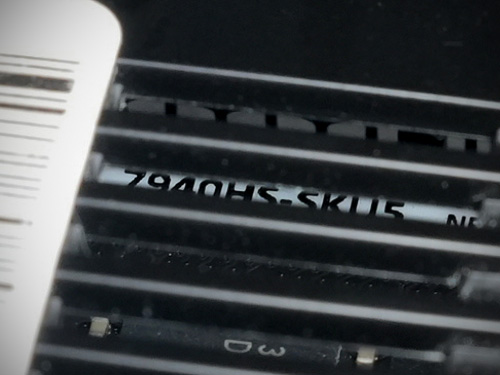
私のは SKU5 ですね。
天板のロゴは白い塗装です。
[themify_box style="light-yellow announcement rounded shadow"]2023.10.25 追記:
どうやら SKU5-A というのが new のようです(たぶん)
Have been running the new rev SKU5-A for almost 4 days now and seems to be stable. Mine is a barebone and running with crucial 32gb sticks.
Im running in performance mode, bios 1.07 and latest AMD drivers. No reboots so far. (have been running 4 days non-stop)
via: https://bbs.minisforum.com/threads/crashing-randomly.2742/page-13#post-33050
[/themify_box]
[themify_box style="light-yellow note rounded shadow"]2023.10.26 追記:
参考までに、この方は 3 台 UM790 Pro を所有していて、すべて 5600MT/s で問題なく運用できている方なのですが
Finally I got time to open my 3 units. to check the SKUs.
All of them seems to use the old SKU. I mean without the "-A". So I'm not sure it's relevant to the crashing problems since all run fine.
Perhaps all the new SKUs correct something but I don't know what (power circuitry?)
==========
引用元: https://bbs.minisforum.com/threads/crashing-randomly.2742/page-13#post-33077
3 台すべて SKU5 とのこと & 3 台すべてデュアルディスプレイ運用
ついでと言ってはなんですが、この方の設定手順も引用しておきます。
ちなみに私もマネてやってみたのですが現状 4000MT/s でしか安定稼働しません。
As many, here on the forum knows, I have 3 of the units running without a glitch and since the last WE all 3 are running with 2 monitors (1080p@60Hz) and running at 5600MTs.
I also solved the "infamous problem" of 2 screens crashes @5600MTs on the exact same unit of one of my friend.
It's important to note I'm not affiliated to MF but I can help others to get the best from their unit.
---
First, Yes, as Mini Forum said, many problems are due to bad drivers installations and need reinstall.
Second, I never used the windows package from MF. I prefer to trust the one downloaded from Microsoft.
Many of bad installation had as root causes (if I refer to the unit of my friend and what was discused here) the use of some sort of utilities to install automatically the drivers (driver easy, SDI, Driver Booster, ...). That's a very bad idea since this unit need specific drivers for mobile devices (OEM drivers). So, don't use them and prefer the OEM ones from MF.
---
Here is my method I used to install them (this technique is by experience, the most secure) :
BIOS parameters :
Easy : set everything to "Auto" unless you know what you are doing.
You can also try to reset (Clear CMOS reinitialise) all the BIOS settings by disconnecting the power plug from the unit and to push the reset button for at least 30sec.
---
Windows install :
1) - Create the Windows install on USB key by using the "Media Creation Tool" from Microsoft (there are many manuals on the web how to use it).
2) - Mandatory (because your unit is based on mobile CPU/chipset) : Go to the UM790 Pro support page and download the driver package : https://www.minisforum.com/new/support?lang=en#/support/page/download/79
3) - Unzip the full package in a folder of your choice on the same usb key you created with "Media Creation Tool"
4) - Boot and Install your windows. Don't connect your unit to internet yet (when asked).
5) - At the end of Windows install, You'll have to install the drivers (previously downloaded from MF) from the USB key in that order :
- The AMD chipset (execute the AMD_Chipset_Software.exe file). When finished, Reboot
- AMD GFX (execute the Install.bat file). When finished, Reboot.
- Intel_AX1675_BT (execute the Install.bat file).
- Intel_AX1675_WIFI (execute the Install.bat file).
- Realtek_Audio (execute the InstallPackage.bat file).
- Realtek_Ethernet (execute the Install.bat file)
6) - (Optional) After a last Windows reboot, You can deactivate all the junk services since I don't see what are really their purposes (but it's up to you) :
- AMD related services
- Killer related services,
- Intel related services,
- Realtek related services.
7) - At this point, you can safely connect to your network (WiFi or Ethernet) and doing some Windows updates (beware of MS drivers updates).
8) - Verify your unit is working like expected.
9) - If everything is OK you can download and install the specific AMD Driver package for this unit from AMD from this link : https://www.amd.com/en/support/apu/amd-ryzen-processors/amd-ryzen-9-processors-radeon-graphics/amd-ryzen-9-7940hs
Note : Don't download and install the Desktop version AMD Driver package else your unit is corrupt and you'll have to reprocess from beginning. (DDU tool can help but it's better to reinstall)
---
Hope I forgot nothing and it will help you.
==========
引用元: https://bbs.minisforum.com/threads/um790-help-to-reinstall-system-and-upgrade-bios.2880/#post-32947
[/themify_box]
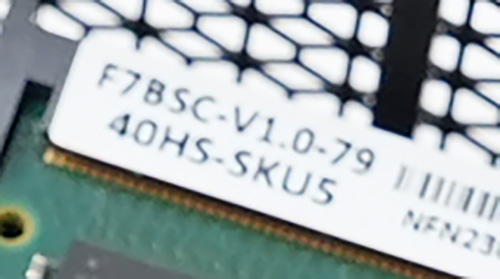
P.S.
四隅のゴム足に小さく切った家具スベールを取り付けてちょっとだけ底面の風通しを良くしていますw
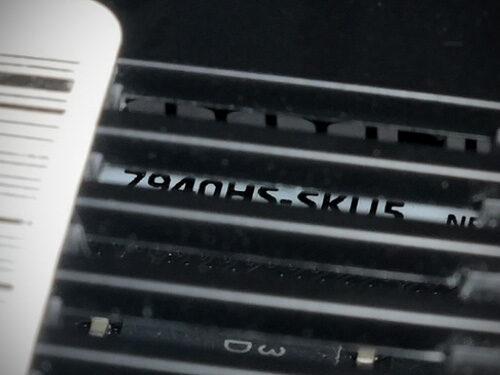

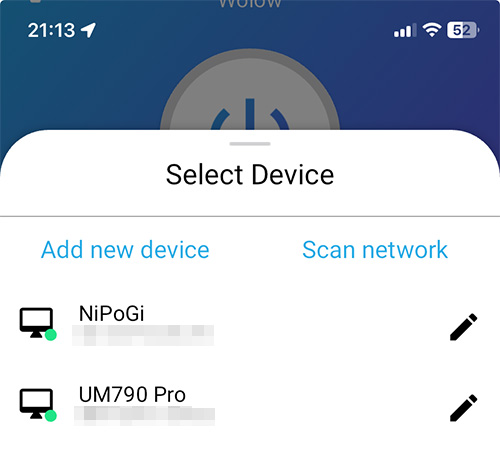
コメント
象支店長さん
こんにちは、ご無沙汰しております。
9月下旬からコロナにかかってしまい体調不良でやる気がしなかったのですが、
やっとm790proのデータバックアップや初期化が完了し返品交換のため
本日メーカーへ発送予定です。
バックアップ中も突然の再起動や画面の乱れ(たぶん当方機体では初)が発生しました…。
また交換品が届きましたら、状況など報告させていただきたく思いますので
引き続き情報交換よろしくお願いいたします!
たっくさん、こんにちは。
お元気ですか?と書かせていただこうと思ったら、お元気ではない期間があったのですね。
現在は回復されて日々を過ごされていらっしゃるのでしょうか。
欠陥機は今日メーカーへ発送されるとのこと。
新品交換された他の方のコメントを拝見したところ不具合がない完動品が届くようですよ。
早く手元に届いて運用できるとよいですね。
こちらこそ今後ともよろしくお願いいたします。
お体に気をつけて。
象支店長さん
こんにちは。
はい、2回目のコロナは1回目より強力でした笑
今は咳が少し残っていますが味覚も戻りUM790pro以外は順調です。
新品交換されたものは不具合が無さそうなのですね!
それに大当たりしたいものです。
昨日返送しまして、届き次第新品が発送されるとメールがきましたので
来週あたりには届くことを期待しております。
届きましたら状況をコメントにてご報告させていただきたく思います。
象支店長さんもご自愛ください。
たっくさん、リプライどうもです。
ゑっ、2回目なのですかっ。
これからの季節、「乾燥と密閉」という生活環境が増え続けますので十分お気を付けください。
新品交換 UM790 Pro の快適動作報告を楽しみにしています^^
ぜひメモリスロットのステッカーが SKU5 か、もしくは SKU5-A かもご報告いただけるとうれしいです。
。。。スキマから確認するのはちょっと難儀ではありますが
コメントどうもありがとうございました。
はじめまして!私もWOLしてます!
UM790Proの苦悩を見させてもらってます。
私は8月に交換してSKU5-Aで1.04で戻ってきた時は平和でした。
アンテナの位置は前と同じファン側の鉄板です。
1.07にしたら地獄で5600MHz運用では落ち、現在4800MHz運用で動いてます。
SKU5-Aでもハズレ個体なんすかね。
もう2ヶ月経ってもBIOSは修正せず、公式に問い合わせても1.07が安定バージョンですの一点張り。
交換しますか?言われましたが・・・正直めんどくさい。1.04で正常だったから本体に問題はなく、BIOSの問題だし・・・・1.04にさえ戻せれば何すけど無理なんすよね。クソ仕様。
私の安定状態は BIOS1.07で 4800MHz PSSオフ パフォーマンスモード 。ハードは4K60Hzモニター1台をHDMI接続、自腹Crusialメモリ32G、SSDは象支店長さんと同じSolidigm™ P44 Proの2Tとなんか安かったHanyaの2Tです。
今後参考にさせていただきます!
やまださん
はじめまして、返信遅くなりました、すみません。
WOL、便利ですね。
私の場合、PC本体はモニターの下・キーボードの後ろに置かれているので電源ボタンは簡単に押せるのですが、ミニPCは片手で電源ボタン押そうとすると動いてしまうのでスマホでON/OFFできればいいなと思ったのが発端でした。
現在。外出先から起動もできますし、リモートデスクトップも併せて使えばすべてコントロールできるので重宝しています。
交換品は SKU5-A、BIOS 1.04 で受け取られたのですか。。。
いろいろなところで 1.07 は地雷アリという報告が多かったですね。
どうでしょうか。。。
「SKU5-A、BIOS 1.04」は MINISFORUM 的にはイケていると思っているのではないでしょうか。
もっとも、何も・どこもいじらない「SKU5-A、BIOS 1.04」で運用している方の報告が拾えてないので現状何とも言えません。
ほとんどの方が いじります よね。
個人的推測では「手元に届いたときの SKU5-A・BIOS 1.04 は現状維持のまま、次の BIOS のアップデートまで待つのが吉」
、かな、なんて思っています。
そういう私は「SKU5・BIOS 1.07・4000MT/s」組での運用なのですが(苦笑)
落ちずに安定しているので、まぁいいかな状態です(いろいろチャレンジはしていますw)
こちらこそ、今後ともどうぞよろしくお願いします。
参考までに、アップデートされている UM790 Pro に関しては下記の Redditのスレッドが「現状」かなと思います(推測)
» New Minisforum UM790 pro has been updated?
象支店長さん
こんにちは。
狭くなったので新規でコメントさせていただきます!
昨日交換機が届きました!
まだ実際にきちんと実使用はできていないのですが、
メモリスロットのステッカーを確認しました。
SSDを増設するために裏ブタを開けて確認したところ
「F7BSC-7940HS-V1.0-SKU5-A」と印字されておりました。
これがnewの筐体ということなんでしょうかね。
たっくさん、こんにちは。
新品交換品がお手元に届いたようで何よりです。
モノがないことには何もできないですよね(笑)
おぉ~、そうですか。
SKU5-A というモノの存在をリアルに知ることができて興味が湧きますね。
いちおう公式掲示板の情報では SKU5-A (SKU5 のあとに -A が付く) がいわゆる new のようです。
全開バリバリで動作するとよいですね^^
ご報告どうもありがとうございました。
象支店長さん
こんにちは。
交換日が届き1週間ほど経ちましたが、現在のところ不審な再起動は起こっていないようです!
四六時中あえてなにか負荷をかけるようなことはしていないのですが、基本的にはアプリを複数立ち上げたままPCを起動しっぱなしで様子を見ていますが、時間を空けてPCを見てみてもアプリは立ち上がったままで再起動した様子はありません。
もちろん実際に使用中に突然落ちることも、画面のちらつきも起こっていないようです!
交換翌日にPCを見た際に立ち上げていたアプリが全て落ちており愕然として半ばキレていたのですが、タスクマネージャーで確認したところWindowsUpDateによる再起動のようだったので胸を撫でおろしました笑
ひとまず新品交換により安定した個体が届いたようで安心しましたー。
(まだ安心しきれていない自分もおりますが…)
たっくさん、こんにちは。
手間と時間が掛かったとは思いますが、新品交換で届いたマシンが無事安定稼働しているようでよかったです。
どうやら -A 付きが届くのが「吉」のようですね。
ご報告いただきましてどうもありがとうございました。
象支店長さん
-A付きがやっぱりいいんですね笑
もう希望する全ユーザーには交換対応したほうが良いレベルの初期~中期ロット完成度ですよね…。
先ほどの自分のコメントを見返したところ誤字がありましたので、念のため訂正を。
・交換日⇒交換品
・タスクマネージャー⇒イベントビューアー
たっくさん
誤字修正ありがとうございます^^
仮にこれが発動されたら私もすぐに連絡しますね(笑)
三点ほどドライバーのバージョンについて伺いたいことがあります。
●BIOS は 1.04 でしょうか?
●AMD Chipset のバージョンはいくつでしょうか?(現在、私は購入当時のMINISFORUM配布のもの 5.05.19.536 で運用しています)
●ディスプレイアダプタのバージョンはいくつでしょうか? (私はこちらも同じく購入当時のMINISFORUM配布のもの 31.0.14003.38003 で運用しています)
Chipset はスタートボタン右クリック→ インストールされているアプリ で確認できます
ディスプレイアダプターはデバイスマネージャー → ディスプレイアダプター → AMD Radeon 780M Graphics 「ドライバー」タブ → バージョンで確認できます。
お時間のあるときで構いませんので教えていただけると幸いです。
象支店長さん
こんばんは。
>仮にこれが発動されたら私もすぐに連絡しますね(笑)
ですよね笑
ご確認いただいた三点ですが下記となっておりました。
●BIOS は 1.04 でしょうか?
→はい、1.04でした。
●AMD Chipset のバージョンはいくつでしょうか?
(現在、私は購入当時のMINISFORUM配布のもの 5.05.19.536 で運用しています)
→すみません、「AMD Chipset」というものが無く、「AMD Software」でよろしいでしょうか?
AMDと名の付くものがこれしか無く…「AMD Software」は22.40.03.38となっております。
●ディスプレイアダプタのバージョンはいくつでしょうか?
(私はこちらも同じく購入当時のMINISFORUM配布のもの 31.0.14003.38003 で運用しています)
→はい、同じものでした。
AMD Chipsetの見方が違う場合はお知らせいただければと思います。
たっくさん
お手数をお掛けしまして申し訳ありません。
BIOS は 1.04 ですか。
やはり 1.07 は「いちおうやってみた」という場当たり的な位置づけですかね。
だけど未だに公式ページでは最新BIOSとして配布しているのがなんとも謎。
事情を知らなければ普通はアップデートしちゃいますね。
AMD Chipset (正確には AMD Chipset Software) は「インストールされているアプリ」に表示されていないとのこと。
ドライバー自体はMINISFORUMが配布しているドライバー一式の中にある AMD_Chipsetフォルダ → AMD_Chipset_Software.exe を実行するとインストールされるものです。
「インストールされているアプリ」のキャプチャ画像ポップアップ
AMD Chipset は表示されていないということで了解しました。
これはおそらくアタマに赤いアイコンが表示されていますかね。
たぶんディスプレイアダプターのAppだと思います。
これもMINISFORUMが配布しているドライバー一式の中にあります(AMD_GFX_APPフォルダ → Install_Apps.batを実行するとインストールされる)
ちなみにこれ、今の私の環境でインストールしたところ即死しました(笑)
ディスプレイアダプターのバージョンは 31.0.14003.38003 とのこと。
MINISFORUMが配布しているドライバー一式の中にある AMD_GFXフォルダ → Install.bat を実行するとインストールされるものと一緒ですね。
大変参考になりました。
どうもありがとうございました。
11/2にようやくMinisforumから交換品のUM790 Proが届きました。
ようやく一通り動作確認が済んだので、結果を共有します。
まず、本体上蓋のMINISFORUMステッカーは黒刻印でした。
電源を入れることなく下蓋を開けると、WiFiアンテナ基板の配線の引き回し方が変更になっていたり、多少の変化を確認しました。、
そして、メモリスロット部に貼られたシールに記載されていたのは「SKU5-A」。噂の改良型の基板ですね。
これを見た瞬間、テンションが爆上がりしました。
因みに、メモリはKingston製が刺さってました。ここは多少不安ですが、他の方の報告を聞く限り改良型だと大丈夫なのでしょう。
この状態から、WiFiを外部アンテナに接続、SSDを不良品交換前のCドライブ・Dドライブ用に使っていたものに差し替えだけしました。
また、モニターはHDMI端子にFHD x 2台を接続。
ようやく電源を投入しBIOSを確認したところ、バージョンは1.04でした。こちらも他の方の報告通りですね。
Windowsのログイン画面では以前の筐体からの変更を検知しPINの再設定を迫られましたが、新たにPINを設定し直すことで無事交換前のOS環境のまま使用できる状態になりました。
この後は一旦メーカーからの出荷デフォルト状態での動作確認ということで、YouTubeでコンテンツを再生→一時停止状態にしたまま丸一日放置してみましたが、再起動orフリーズすることなく稼働してくれました。
次は、今後自分が使用すると思われる設定・ハードウェアに変更した状態での動作確認に移りました。
<BIOS設定>
【Version】1.04 → 1.07
【PowerLimit Setting】Balance Mode → Performance Mode
【Active Memory Timing Settings】Auto (= 5,600MT/s)
【UMA Frame buffer Size】2G → 4G
【PSS Support】Enable
【PPC Adjustment】Pstate 0
<Windows環境>
【OS】バージョン 22H2 (OSビルド 22621.2506)
【AMD Chipset Software】5.08.02.027
【AMD Software】23.11.1 ※11/2リリース最新版
<ハードウェア>
【Memory】Kingston 16GB x 2 → Crucial 32GB x 2
【Storage】Kingston 1TB SSD → Monster Storage MS950 2TB SSD (C:)
追加: Hanye HE80 2TB SSD (D:)
この状態で同様にYouTubeでコンテンツを再生→一時停止状態にしたまま3日程放置してみました。
結果は「全く問題なし、超安定稼働」でした。
交換前の筐体とは、全く別物ですね。ド安定状態をようやく獲得できたかも、です。
(まあこれが本来の「普通の状態」なんですが・・・)
メーカーの指示であるAdrenalin 23.8.2を使用せず最新版をインストールしてしまいましたが、不思議と落ちません。
以前はかなりクリティカルなBIOS設定だった「PSS Support」も、デフォルトのEnableのままでも問題なさそうです。
これでようやく平穏な生活に戻れそうです。
管理人様も仰ってましたが、症状が出る筐体であれば「交換一択」だと確信しました。
おまけ情報ですが、メモリヒートシンクキットなるものを購入して試してみました。
https://www.amazon.co.jp/gp/product/B07XWH73KR
モニターツールなるものでヒートシンク無くとも温度的には問題ないことは承知してましたし、元々貼ってあった製品シールを剝がしての装着なので保証観点でもやるべきではなさそうですが・・・単純に興味本位です。
結果は「変化なし・効果なし」でした。寧ろ1度くらい温度上昇した感じです。
こちらはお勧めしません。(笑)
それでは。
tgoshimaさん、こんにちは。
お手元に届いた新品交換品のデフォルト構成を大変詳しく、わかりやすく書いていただきましてありがとうございます。
MINISFORUMの公式フォーラムでもここまで丁寧に書かれているものはないと思います。
やはり -A は「欠陥祭り品」とは別物のようですね。
UM790 Pro が本来持っている性能を引き出せる環境が整ったようでなによりです
読み進めて行くあいだ「私も交換してみようかな」と思いましたが、現状 4000MT/s で安定しているし、セッティングをかなり進めてしまったのでイチから出直すのがちょっと面倒かな、なんて思ったりもしました。
「欠陥もどき」と共に MINISFORUM というメーカーの動向を観察しているのも一興か。
。。。BIOS 1.08 でさらに不具合加速して悶絶街道まっしぐらだったりして(笑)
個人的には「今後 BIOS のアップデートは無い」に一票が正直なところです。
私をはじめ、ユーザーの方、購入を検討している方の参考になるコメント、感謝いたします。
お疲れ様です。
先日「超安定稼働」と書き込んだのも束の間(?)、最近急に再起動したり画面にブロックノイズが乗った状態でフリーズする現象が発生し始めました。
ここ最近ということでWin11が23H2に更新されたことが原因かも知れませんし、AMD Softwareをバージョンアップしてしまったからなのか、BIOSを1.07に上げてしまったからなのか、メモリをCrucial製64GBに交換したからなのか・・・またもや謎状態です。
本当にこの製品にはやられっ放しです。。。とほほ。
tgoshima さん
なかなか手ごわいですね、7940HS。
私も公式フォーラムに載っているWindows11の初期インストール手順などいろいろ試していますが、いまだにメモリクロック 4000MT/s組 です。
4000MT/s だとデュアルモニターでもド安定ですが、変更すると即死です。
シングルモニターだとなんでもアリでド安定なのですが。
この先も、、、、満足できる日がやってくるのかどうか定かではありませんが、ダラダラいじり続けそうな気がします(苦笑)